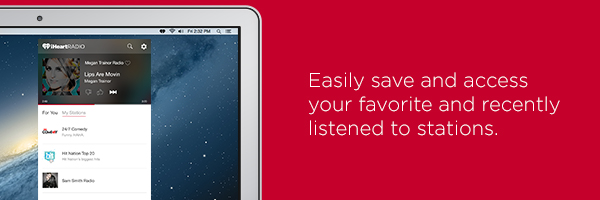
Desktop Jamming with iHeartRadio: Now in the Mac App Store
Whether it’s a station to celebrate an event or a cool competition to find new music talent, we’re pumped to keep you in the loop on the latest and greatest iHeartRadio happenings.
So what’s the latest news up our sleeves? Today, we’re announcing a new way to tune in: iHeartRadio for Mac! In the new desktop app, you’ll be able to find all your favorite features, like Perfect For and Custom Stations, podcasts and thousands of live radio stations from across the country. Whether you’re answering emails, polishing your final English essay, or just cruising the Internet for the funniest cat videos, iHeartRadio sits in your status bar so you can quickly change stations, thumb or skip songs without clicking away from what you are currently doing on your Mac. That’s right, we’ve made it that much more convenient for you to listen to the songs and stations that move you while multitask!
Clearly we’re pretty psyched about the chance to bring you access to iHeartRadio in a whole new way, but we think that the backstory of the iHeartRadio Mac App is pretty neat, too. The app was born out of one of our “hackathon” events—a 24-hour coding frenzy hosted by iHeartRadio’s Engineering department. With the help of some good music and a little friendly internal competition, our engineers were challenged to design, build and implement the next big iHeartRadio feature. One of our engineers spun out the idea of building our very own iHeartRadio desktop app for Mac, and the rest, as they say, was history!
To download the iHeartRadio desktop app for your Mac, just visit the Mac App Store!
