
On Demand and Replay Among New iHeartRadio Features for DTS Play-Fi App
We love the DTS Play-Fi mobile app. It lets us control iHeartRadio music from Android, iOS, Kindle Fire and Windows devices to play through home speakers. Until now, listeners have been able to use their phones to stream live and custom radio stations through their DTS Play-Fi-connected home speakers with the DTS Play-Fi mobile app, but our recent update just raised the bar!
Now, you can listen to your favorite songs on demand and access saved playlists right from the app’s main screen! You can tune in to radio stations based on your current location, with new settings for location and zip code – or just select “stations near you” and you’re good to go! Within the DTS Play-Fi mobile app, listeners will now also find all of iHeartRadio’s podcasts, which range from business and finance to comedy and entertainment.

The update offers even more for iHeartRadio All Access subscribers. While you’re listening, maybe you heard a new jam that you want to replay – and now with the updated DTS Play-Fi mobile app, you can! Plus, for the first time, subscribers can now also sing along to top playlists curated by iHeartRadio – including playlists by top personalities and artists.
DTS Play-Fi technology enables lossless multi-room wireless audio streaming of iHeartRadio’s thousands of radio stations as well as personal music libraries on any supported product. The DTS Play-Fi ecosystem features the largest collection of products in the whole-home wireless audio space, with more than 30 interoperable speakers, sound bars, set-top boxes, and receivers from the top names in premium audio. The DTS Play-Fi platform allows products from different brands to interoperate seamlessly, giving consumers an optimized whole-home listening experience without the constraints of a single brand system.
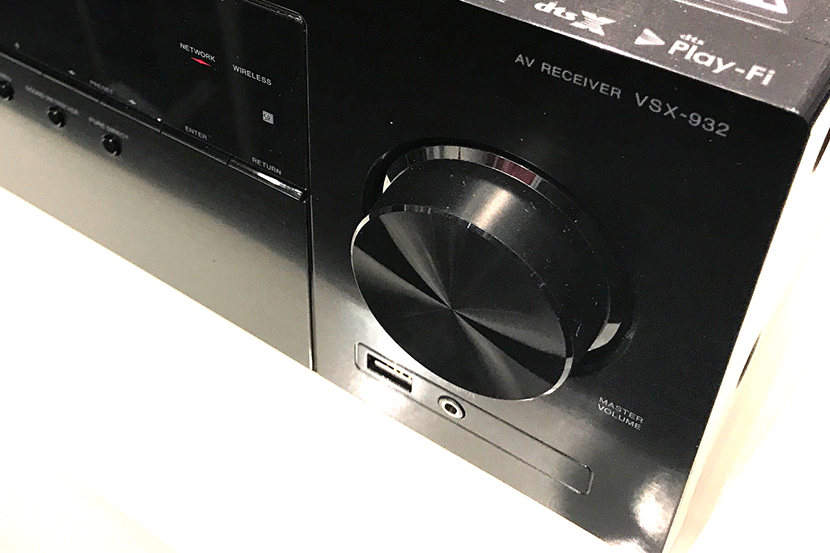
If you aren’t already using the DTS Play-Fi mobile app to listen to your favorite iHeartRadio stations, check it out here.
